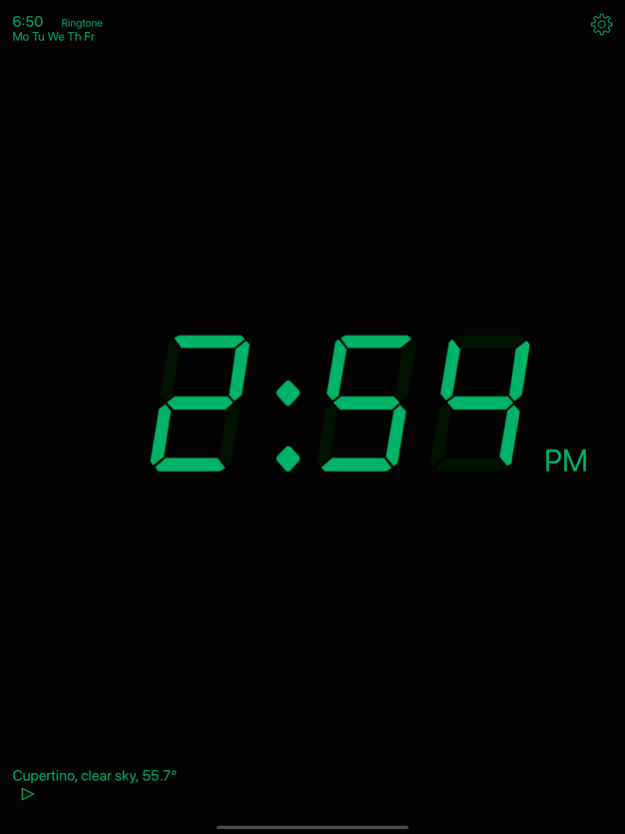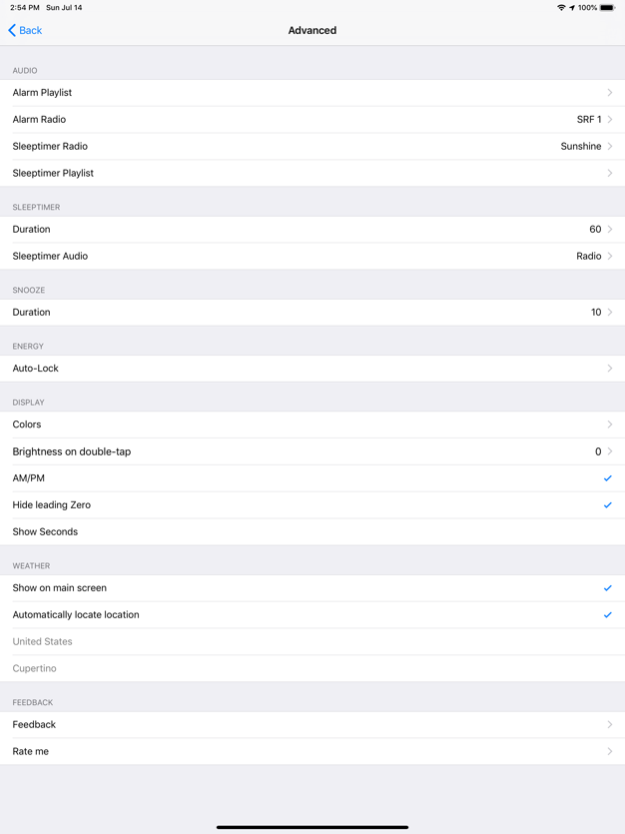Digital Alarm 8.7
Continue to app
Paid Version
Publisher Description
The Digital Alarm Clock turns your iPhone into an All-In-One alarm clock with an alarm that play your favorite music, your favorite radio station, your own records or just a ringtone.
With the Sleep timer you can fall asleep comfortably with your own playlist or your self-defined radio!
**************************************************
- Wake up with your favorite music. You can either choose a playlist, a radio station or a record.
- Define your own radio station, or choose one from the online catalog
- Fall asleep to relaxing music from your playlist or by a radio station
**************************************************
Details:
* Clock *
- Vertical and horizontal modes
- Displays the next alarm time
- Display the current weather (optional)
- Click on weather-label to show 5-day forecast
- Direct launch the Sleep timer with volume control
- Set up your own colors for the background, clock and shadow
* Alarm clock *
- Create multiple alarm clocks
- Create your own playlists with songs for the alarm clock
Wake-up services:
- ringtone
- playlist
- radio
- record
- Radio- and Playlistalarm only works if App is running in Foreground
- 1 integrated alarm-tone
- Huge "Snooze" - / "Alarm" buttons
- Snooze time freely adjustable
- Adjustable alarm volume
- The alarm works even when the screen lock is activated
- Background Alarm: you will receive alarm notifications when the app is not running!
- Offline Alarm: Alarm with Ringtone, if no Internet connection
* Sleep Timer *
- Create your own playlist with songs for the sleep timer
- Select a radio station to fall asleep
- Select the Sleep Timer duration
* Tips *
- You can dim the screen by dragging your finger over it
- Pressing long on Pause-Button you can choose the sleeping duration
Get this app now before the price goes up and take advantage of the FREE updates!
Before you write a bad review, please contact me. Just so I can improve the app
Oct 21, 2021
Version 8.7
Fixed a problem with font size of time in landscape mode
About Digital Alarm
Digital Alarm is a paid app for iOS published in the System Maintenance list of apps, part of System Utilities.
The company that develops Digital Alarm is Markus Wyss. The latest version released by its developer is 8.7.
To install Digital Alarm on your iOS device, just click the green Continue To App button above to start the installation process. The app is listed on our website since 2021-10-21 and was downloaded 1 times. We have already checked if the download link is safe, however for your own protection we recommend that you scan the downloaded app with your antivirus. Your antivirus may detect the Digital Alarm as malware if the download link is broken.
How to install Digital Alarm on your iOS device:
- Click on the Continue To App button on our website. This will redirect you to the App Store.
- Once the Digital Alarm is shown in the iTunes listing of your iOS device, you can start its download and installation. Tap on the GET button to the right of the app to start downloading it.
- If you are not logged-in the iOS appstore app, you'll be prompted for your your Apple ID and/or password.
- After Digital Alarm is downloaded, you'll see an INSTALL button to the right. Tap on it to start the actual installation of the iOS app.
- Once installation is finished you can tap on the OPEN button to start it. Its icon will also be added to your device home screen.